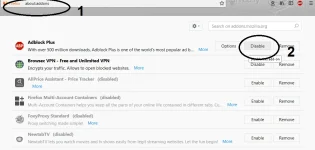التفاعل
5K
الجوائز
915
- تاريخ الميلاد
- 5 فيفري
- الوظيفة
- مهندس كهرباء
- الحالة الإجتماعية
- متزوج
- العمر
- 35 إلى 40 سنة
- الجنس
- ذكر

السلام عليكم
اليكم طريقة تعطيل مانع الإعلانات المثبت في متصفح جوجل كروم Googole Chrome
1. ستجد ايقونة حمراء اعلى يمين شريط المتصفح

2. اضغط ما هو موضح لتعطيل مانع الاعلانات في موقعنا

3. ستظهر هذه النافذة ، اضغط على كلمة استثناء

++++
من لا تظهر لديه الايقونة الحمراء في شريط المتصفح ، يكتب التالي في شريط المتصفح كالتالي:
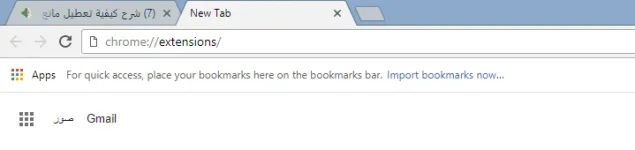
ستظهر قائمة بالإضافات المثبته ... ابحث عن مانع الاعلانات وقم بتعطيله او حذفه.
وانتهى ... شكرًا لك
اليكم طريقة تعطيل مانع الإعلانات المثبت في متصفح جوجل كروم Googole Chrome
1. ستجد ايقونة حمراء اعلى يمين شريط المتصفح

2. اضغط ما هو موضح لتعطيل مانع الاعلانات في موقعنا

3. ستظهر هذه النافذة ، اضغط على كلمة استثناء

++++
من لا تظهر لديه الايقونة الحمراء في شريط المتصفح ، يكتب التالي في شريط المتصفح كالتالي:
chrome://extensions/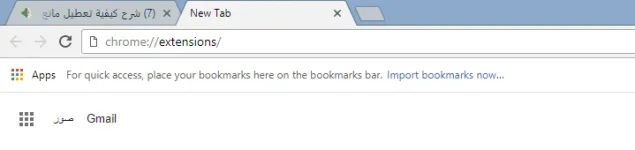
ستظهر قائمة بالإضافات المثبته ... ابحث عن مانع الاعلانات وقم بتعطيله او حذفه.
وانتهى ... شكرًا لك
آخر تعديل بواسطة المشرف: