- إنضم
- 18 أفريل 2021
- المشاركات
- 1,310
- نقاط التفاعل
- 4,626
- نقاط الجوائز
- 195
- العمر
- 17
- محل الإقامة
- No Place
- الجنس
- ذكر
- آخر نشاط


السلام عليكم ورحمة الله وبركاته
أهلا بجميع أعضاء وزوار منتديات اللمة الجزائرية
يعد برنامج تيليجرام من أبرز برامج التواصل والمراسلة المجانية، يتميز هذا البرنامج بالسرعة وجمالية الواجهة إضافة إلى أهم مميز فيه وهو الأمان، لمعرفة خطوات تحميل البرنامج إضغط هنا، في كثير من الأحيان نحتاج لحماية تطبيقات المراسلة وغيرها بكلمة مرور وهذا لضمان الخصوصية، لذا في موضوعنا اليوم سنتطرق لكيفية تعيين كلمة مرور لبرنامج التيليجرام على الحاسوب
أولا :
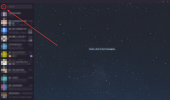
ثانيا :

ثالثا :
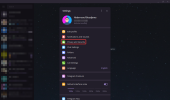
رابعا:

خامسا :




